This is how author describe his radio:
Cmd.fm is a command-line radio player for computer geeks.
We will continue working on this project. Any help will be appreciated.
You can listen it via browser using many commands. From simple play, stop, pause to little more complicated like commands for creating playlist.
Full command lists you can find below or after write help command.
Enjoy! http://cmd.fm/
Music Commands..................................................................
genres..........................................................Lists all genres
play <genre>..............................Play genre, for example: play chillout
comments <on|off>..........................To hide comments, use: comments false
comments manage.....................................Show or manage your comments
comments remove <comment id>.................................Remove your comment
comment <your comment>......................................Add comment to track
info....................................Get more information about current track
pause, resume...........................................Pause or resume playback
back, next OR skip.........................................Go back or next track
loop, unloop..................................................Loop current track
forwards <miliseconds>..........................Go forwards, Ex.: 5000 for 5 sec
backwards <miliseconds>........................Go backwards, Ex.: 5000 for 5 sec
volume <number>..............................................Manage volume level
mute, unmute....................................................Volume shortcuts
Playlist Commands...............................................................
playlists OR playlists <username>............List your playlists or browse users
playlist new........................................Create a new public playlist
playlist add|remove <playlist name>............Add or remove track from playlist
playlist show <playlist name>.........................Show your playlist details
playlist play <playlist name>.................................Play your playlist
playlist show <username>/<playlist name>.............Show users playlist details
playlist play <username>/<playlist name>.....................Play users playlist
playlist edit <playlist name>......................................Edit playlist
playlist manage <playlist name>..................................Manage playlist
playlist destroy <playlist name>.................................Delete playlist
Social Commands.................................................................
news.................................................Tiny news feed from cmd.fm!
share............................................Get share link of current track
like..........................................................Like current track
unlike OR unlike <track id>.....................Unlike current track or track id
likes OR likes play......................................Show or play your likes
User Commands...................................................................
login, signup, logout....................................Login, signup or logout
retrieve <email> OR resend <email>...........Reset password or resend activation
profile OR profile <username>.......................Leave blank for self profile
edit profile OR edit password...............Edit your profile or change password
View Commands...................................................................
layouts.............................................................Layouts list
layout <layout name>.......................................Change current layout
Other Commands..................................................................
about.....................................................................Hello?
donate <amount>..............................................Support cmd.fm team
contact <message>....................................We'd love to hear from you!
clear...........................................................Refresh terminal
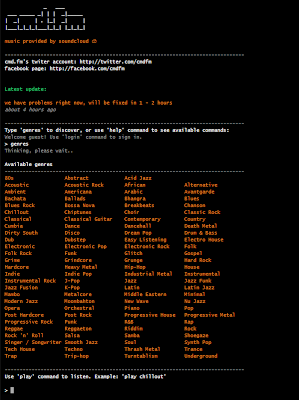








No comments :
Post a Comment